The design of a Biowheel
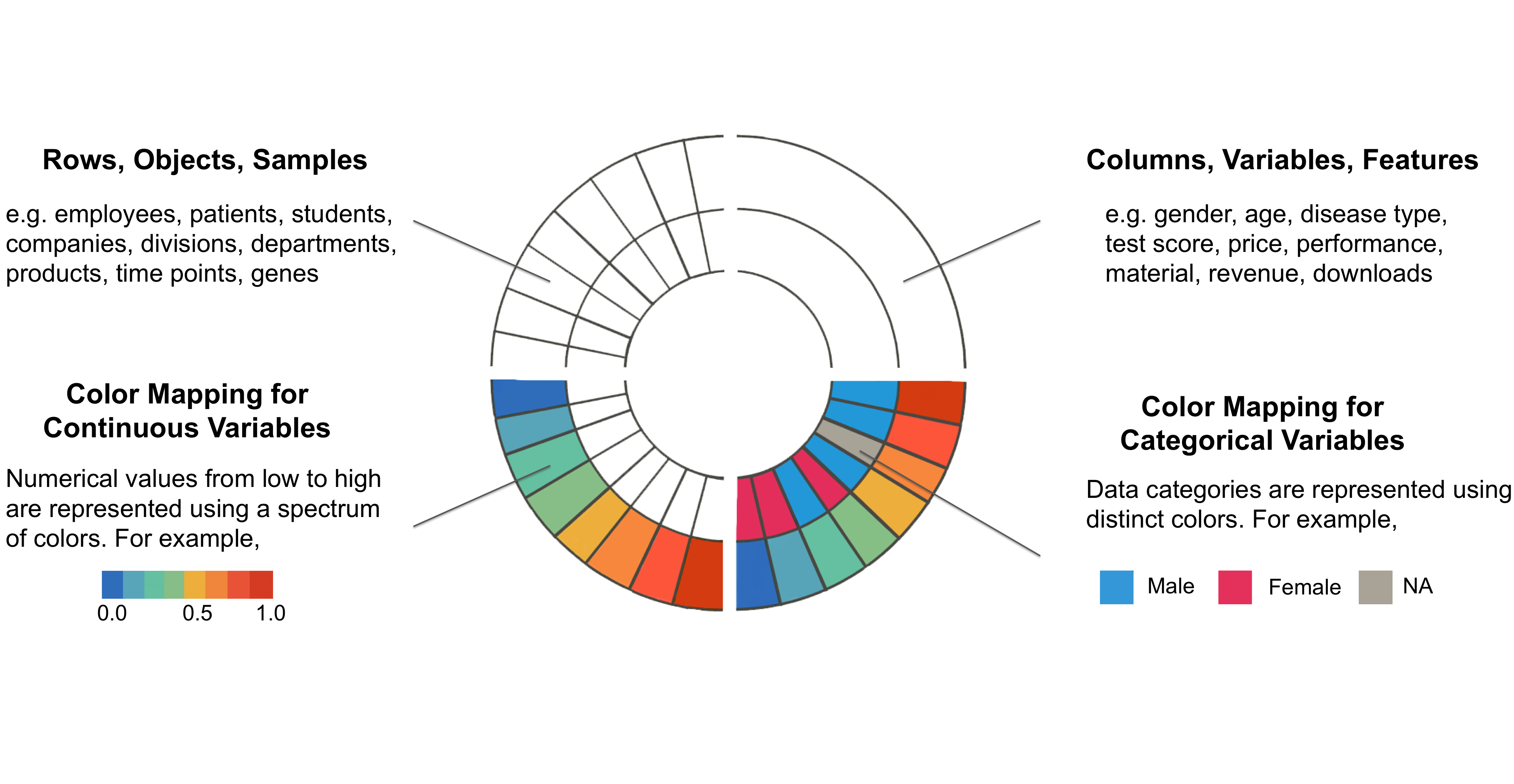
Fast and Easy
A happy user experience starts from the simple, programming-free and intuitive interface of Biowheel.
Powerful Insight
Powered by the best pattern recognition machine - human eyes, Biowheel drives novel insights from your data.
Beautiful Presentation
Stand out and impress your audience with the eye-catching, beautiful and elegant Biowheel.
Learn how to use Biowheel in minutes
Custom Services
Live Hosting
Let your audience interact with your data!
Customized Design
Achieve the perfection you always desire!
Data Processing
No more pain with data!
Frequently Asked Questions
Your data should be formatted just like a table! Each row represents a data object and each column represents a data attribute. The first row of your dataset should contain column headers. Your data may contain missing values, but not missing headers.
Once logged in to Biowheel, click on the projects button on the upper right hand corner. Then click on ‘New project’ to start a new one. The software will prompt you upgrade if you don’t have space to save the project.
Your projects will save automatically! We currently support saving views and variable configurations. Color and position are coming soon.
A view is a snapshot of your data using a Biowheel. Our software allows you to create multiple views, or configurations, in a single project. When you find one you like, you can export it to an image. Or just share them all!
Once logged into Biowheel, click the ‘Profile’ button on the top right hand corner of the screen. This will take you to your account profile page. On the far right side of the screen you will see your subscription period and an unsubscribe button. We will delete your payment info and your project data, but we save your email in case you want to come back. Email alex@dibsvis.com should you want all of your data removed.
